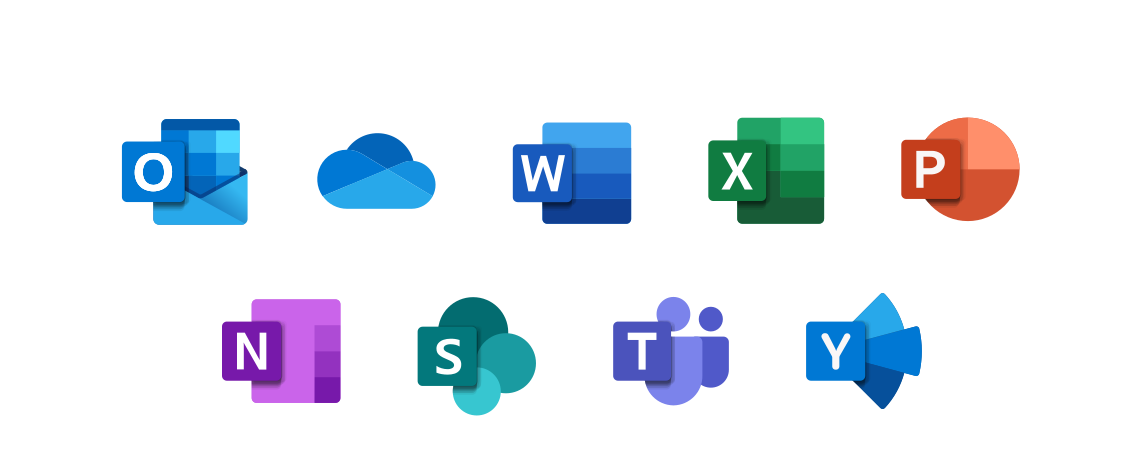Email and Apps/Office 365
All currently enrolled Brookdale Students and Full-Time Employees can download the latest version of the Microsoft Office applications, including Word, Excel, PowerPoint, Access, and OneNote for PC, Mac, and mobile devices for FREE! As long as you are a Brookdale student or a full-time employee, and the program continues, you will be able to use the software for free. Learn more.
Please review the sections below for important program details and information. Learn more below.
Learn how to download and install Microsoft Office applications on your personal computer and mobile devices.
Learn More …
Learn about your Brookdale Office 365 account and email, how to access your account, and its features and function.
Learn More…
Review the Office 365 FAQ and Training Resources page for answers to your questions.
Learn More…
NOTE FOR STUDENTS: Your Brookdale Office 365 account, which includes your Brookdale email, calendar, OneDrive for Business cloud storage, and Microsoft Office applications, is valid for one year after your last actively enrolled semester.
Contact the OIT Help Desk 24/7 | Phone 732-224-2829 | Email | Create a Support Ticket | Report Spam
 Bookstore
Bookstore  Self Service
Self Service  Video Library
Video Library