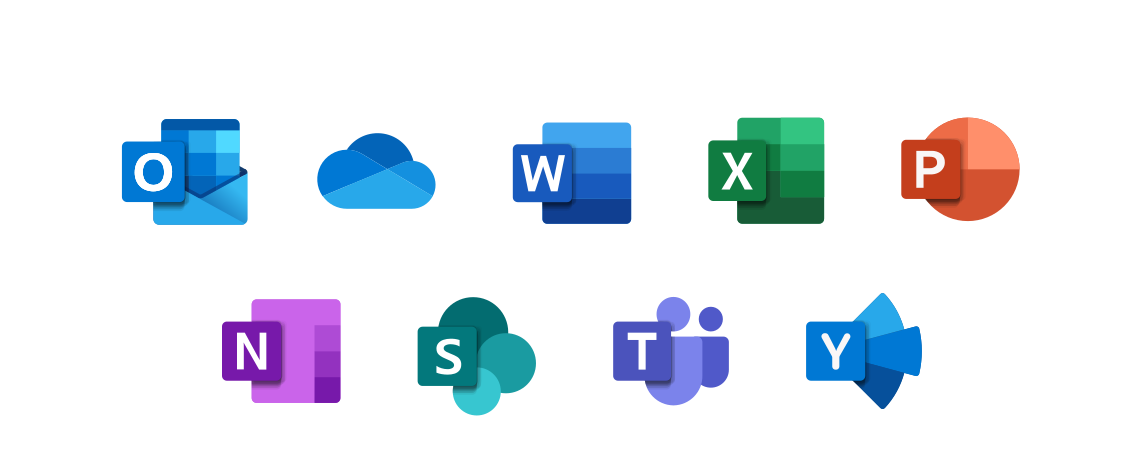Office 365 Overview
Microsoft Office 365 is a hosted productivity suite of applications. Office 365 includes email, access to the web and mobile versions of Word, Excel, PowerPoint, Access, and OneNote, and OneDrive for Business, a cloud file storage. With Office 365, you can work anywhere, on any device, and seamlessly collaborate and share documents.
Benefits of Office 365
- Currently enrolled Brookdale Students can download and install up to 5 copies of Office Professional for a PC or Mac and Office Mobile Apps for smartphones and tablets.
- As a cloud service, you have access to web-based versions of Word, PowerPoint, Excel, and OneNote in real-time—anywhere, anytime, on any device.
- 1 TB of OneDrive for Business storage.
- Collaborate online and see changes in real-time with Office Online applications (Word, Excel, PowerPoint, and OneNote) and OneDrive.
- Type or handwrite notes, capture web pages, record audio/video, embed spreadsheets, and more with OneNote, available on all your devices.
You can access your email, calendar, and other Office 365 applications from the Office 365 Portal homepage. Click on the Email+Apps icon from the MyBrookdale quick launch navigation located on the Brookdale website. Sign in using your Brookdale Office 365 account and your NetID password.
Your Brookdale Office 365 account is your Brookdale Email address (Students: i.e., jsmith2@my.brookdalecc.edu, Employees: i.e.,kjones@brookdalecc.edu) and your NetID password. Refer to section Office 365 and Email for an overview of the Office 365 portal. Always log out of your Brookdale Office 365 account and close the browser window if you are using a computer other than your personal computer or laptop.
Access to Office 365 Email on smartphone, tablets, and other mobile devices
Refer to the following, Configuring Email on Mobile for Office 365, for detailed instructions on configuring your new email account on your mobile devices.
Your Microsoft Office 365 account provides a full-featured email system with web access, integrated calendaring, support for mobile device access, and 50 gigabytes (GB) of email storage.
Your Office 365 Brookdale Email Address
Your Office 365 Brookdale Email address is your username@my.brookdalecc.edu for students and username@brookdalecc.edu for employees. All official college communications are sent to this email address.

Accessing Office 365 Portal and Email
The Office 365 Portal provides access to your Office 365 mailbox, calendar, OneDrive for Business account, online versions of Word, Excel, PowerPoint, OneNote, and other Microsoft Applications.
Use your complete email address (i.e., jsmith2@my.brookdalecc.edu) and your NetID password when logging into the Office 365 Portal.
To log into your Office 365 account:
- Select the Email + Apps icon from the MyBrookdale quick launch navigation on the Brookdale homepage.
- Enter your complete Brookdale email address:
(Ex. jsmith2@my.brookdalecc.edu) - You will be redirected to Brookdale Office 365 login page, where you will enter your NetID password.
- Select the Mail icon from the App Launcher (left square drop-down menu) or the center of the portal landing page.
- Click the following for an overview of the Office 365 Outlook Web Access Email interface.
Technical Support
Contact the OIT Help Desk 24/7 for assistance and questions. Phone: 732-224-2829.
 Bookstore
Bookstore  Self Service
Self Service  Video Library
Video Library