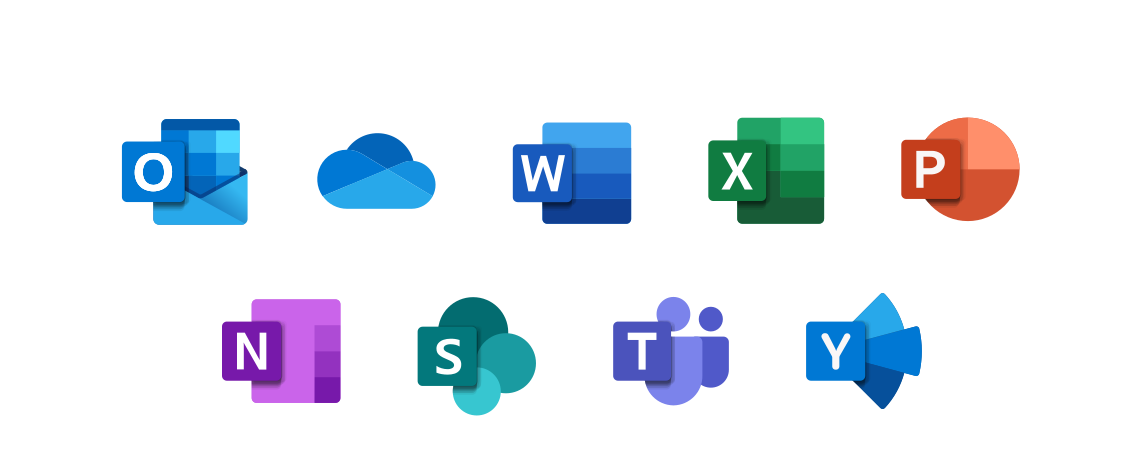Report Spam or Suspicious Emails
If you receive a suspicious email, please report it to: spamreporting@brookdalecc.edu
Reporting phishing or spam messages to this address will immediately alert our email administrators and help us identify and stop the spread of malicious or unwanted emails.
Why It Matters
When you report suspicious emails:
-
You help protect the Brookdale email system from phishing scams, spam, and other malicious threats.
-
You provide critical information that helps our IT team take prompt and effective action.
Important: Attach the Original Message
When reporting, please attach the original suspicious email. This preserves the full email headers, including essential technical details about the sender and how the message was transmitted—information not fully visible in a forwarded message.
- Reporting Spam from Office 365 on the Web
To send as an attachment
- Log in to Outlook on the web.
-
Open the suspicious email.
-
Click the three dots in the top-right corner of the message window.
-
Select “Forward as Attachment.”
-
Send to spamreporting@brookdalecc.edu.
- Reporting Spam from Outlook Client for Windows
To send as an attachment
-
Open the suspicious email.
-
Click “More Actions” (three dots in the top right corner).
-
Select “Forward as Attachment.”
-
Address the email to spamreporting@brookdalecc.edu.
-
Add any relevant notes in the body (optional).
-
Click Send.
-
- Reporting Spam from Outlook Client for Mac
To forward a message as an attachment
- Click Home tab.
- Select Message.
- Click the Attachment button from within the ribbon bar to forward the message as an attachment.
- Enter the following email address: spamreporting@brookdalecc.edu
- Click Send.
Contact the OIT Help Desk 24/7 | Phone 732-224-2829 | Email | Create a Support Ticket | Report Spam
 Bookstore
Bookstore  Self Service
Self Service