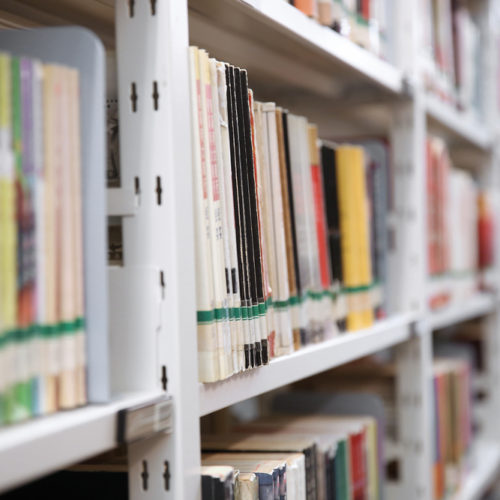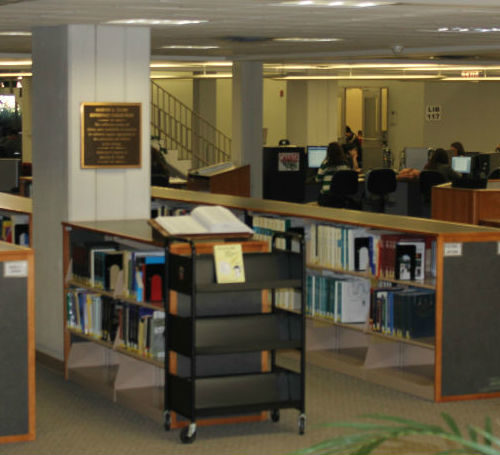Click here for answers to Frequently Asked Questions.
Registered students needing to use computers or wifi can reserve appointments here. Please read the rules and regulations carefully before reserving a seat! The 2nd Floor of the Library remains closed to students.
Appointment Reservation Rules and Regulations
The Bankier Library is happy to offer students the ability to use a library computer or bring in their own device and connect to Campus WiFi to assist with their coursework.
By using the Bookings system, registered students can reserve a 2-hour block of time on:
- Mondays: 9:30 am – 1:45 pm
- Wednesdays: 1:15 pm – 5:30 pm
- Fridays: 11:30 am – 3:45 pm
Reservations must be made at least 8 hours in advance and no day of appointment changes are allowed. If you have any questions about, or trouble with, the booking process, please send an email to LibCompReservations@brookdalecc.edu.
The following is required before entering the Bankier Library:
- A confirmed reservation with an assigned seat.
- A photo ID and wristband from one of the Brookdale Screening Centers.
- A Mask. These must cover the nose, chin and mouth at all times. Zero exceptions.
Unfortunately, due to the pandemic and social distancing requirements the Library is offering only limited services. Printing, copying, and scanning are not available.
Additionally, staff cannot provide on-site Technical Help. Instead, students are asked to visit https://edu.gcfglobal.org/en/topics/ for basic technical help with Microsoft Office.
For other Brookdale related technology issues students should contact OIT through their website at https://www.brookdalecc.edu/oit/ or the OIT Help Desk at (732) 224-2829
To make this as safe an experience for all, please do not remove the protective coverings from the keyboard or mice. They are there for protection and are wiped down after each use. Cleaning supplies to wipe down your area before and after use are provided. Please deposit waste in a nearby trash bin.
For the health and safety of all of us during the pandemic, the following rules must be observed:
- Access is by appointment only through the Booking app on the Library website.
- Appointments are available only to registered Brookdale students and require a minimum 8-hour notice.
- Appointments are for the registered student only. Family members or friends are not allowed to accompany the student.
- To maintain social distancing, appointments are available in 2-hour blocks only. Whether or not you make use of the whole two-hours, students must leave the Library at the end of their assigned time slot.
- If a student is feeling at all unwell, do not enter the Library and reschedule your appointment for a later date.
- No food or drink allowed.
- Please keep cellphone use to a minimum and keep speaking volume at a considerate level.
- If using a computer to participate in a class, please use personal headsets and keep speaking volume to a considerate level.
Failure to follow these rules will result in the student being asked to leave the building by Campus Police.
 Bookstore
Bookstore  Self Service
Self Service  Video Library
Video Library